Figma Buzz: A Game-Changer for SMB Marketing Teams (Hands-On Review)

DevDash Labs
.
May 15, 2025
Introduction
When Figma unveiled Buzz at Config 2025 last week, it sent ripples through the design and marketing communities. The launch generated significant interest, with search trends spiking dramatically as teams rushed to understand how this new tool might transform their content creation workflows.
At DevDash Labs, we've been long-time Figma users, deploying it for everything from client presentations to social media graphics. So when Buzz was announced, we immediately began migrating our templates and testing its capabilities in our daily operations.
After several days of hands-on use, we've gained valuable insights into how Figma Buzz can specifically benefit small and medium-sized businesses (SMBs) that are often caught in the tension between brand consistency and production speed. In this comprehensive review, we'll explore Buzz's key features, compare it with market alternatives like Canva, share our real-world implementation experience, and help you decide if it's the right fit for your marketing workflow challenges.

What is Figma Buzz?
Figma Buzz is a new product designed to bridge the gap between design and marketing teams by enabling brand designers to develop and share on-brand assets efficiently. Unlike Figma's core design platform, which caters primarily to designers, Buzz is specifically built for the broader team members who need to create marketing materials without deep design expertise.
At its core, Buzz is a template-based asset creation platform that lives within the Figma ecosystem. It provides a simplified design editor that makes the asset creation process quick and accessible for non-designers while maintaining the brand integrity that design teams work hard to establish.
Buzz addresses a critical pain point we've observed repeatedly when working with SMB clients: the bottleneck that forms when marketing needs outpace design team capacity. By creating a self-service model for asset creation, Buzz potentially eliminates the days of back-and-forth revisions that plague many content production workflows.
Key Features for SMB Marketing Teams
Intuitive Template System
The foundation of Buzz is its template system, which allows brand designers to create and publish templates that others can use as starting points. Initial user feedback has been overwhelmingly positive, with many describing the templates as "gorgeous" and noting how quickly they could set up fully branded templates.
For SMBs with limited design resources, this means your designer (or external design partner) can create a comprehensive set of templates once, then empower everyone from social media managers to sales teams to create their own assets while maintaining brand consistency.
Built-in Content Management System (CMS)
One of the most praised aspects of Buzz is its content management system. Users have described it as "super intuitive" and a potential "must-have for any marketer." The CMS allows for organized asset management and streamlined workflows—something particularly valuable for smaller teams wearing multiple hats.
The system allows you to categorize assets by campaign, channel, or any other organizational structure that suits your business needs. This becomes increasingly valuable as your content library grows, preventing the "where was that file again?" syndrome that plagues many small marketing teams.
Focused Editing vs. Freeform Flexibility
Buzz offers two distinct editing approaches to balance brand control with creative freedom:
Focused Editing allows template creators to restrict which elements can be modified, ensuring core brand elements remain untouched while allowing customization of content, images, and specific design elements. This is ideal for maintaining strict brand guidelines.
Freeform Editing provides more creative freedom, enabling users to start from scratch or modify templates more extensively. This flexibility is valuable when teams need to create unique assets beyond standardized templates.
For SMBs, this dual approach means you can maintain brand consistency for standard marketing materials while still allowing creative freedom for special campaigns or unique content needs.
Bulk Asset Creation
A standout feature for efficiency-minded SMBs is the ability to generate multiple assets from spreadsheet data. This functionality is particularly valuable for marketing campaigns requiring numerous variations of a single design, such as localized ads, product announcements, or event promotions.
One marketer in early testing expressed enthusiasm about this feature, noting they often have event data readily available in spreadsheet format and were eager to try mapping it to design elements within Buzz. This capability alone could save hours of repetitive design work for campaign-heavy businesses.
AI Integration
Buzz incorporates Figma's AI capabilities, offering tools for image generation and editing directly within the platform. The AI assists with background removal, text operations, and other time-consuming tasks that previously required dedicated design skills or software.
This practical AI implementation exemplifies what we advocate for at DevDash Labs: using AI not as a flashy add-on but as a genuine productivity enhancer for everyday business operations. The focus on solving real workflow challenges with AI is precisely aligned with the needs of resource-constrained SMBs.
Seamless Integration with Figma Design
For teams already using Figma, one of Buzz's most significant advantages is its seamless integration with the broader ecosystem. Users can copy and paste designs directly from Figma Design into Buzz, leveraging existing design systems and assets.
This integration removes the friction of switching between platforms and ensures that all brand assets remain within a unified system—an important consideration for maintaining consistency across customer touchpoints.
Figma Buzz vs. Canva: Which is Right for Your SMB?
As Buzz enters the market, the immediate comparison for many is with Canva, the established player in the user-friendly design space. Based on our analysis and hands-on experience, here's how they stack up:
| **Feature** | **Figma Buzz** | **Canva Template Library** | |--------------------------------------|--------------------------------------------------------------------------------|-------------------------------------------------------------------------| | **High-quality Templates** | From Figma and your team | Extensive, diverse range of templates | | **Ease of Use for Non-Designers** | Generally positive feedback, intuitive CMS | Designed for ease of use, very approachable | | **Bulk Asset Creation** | Yes, via spreadsheet import | Yes, through various methods | | **Brand System Integration** | Strong, leverages existing Figma design systems | Limited in free version, better in enterprise | | **Print Export (CMYK, Bleed)** | Currently lacking | Robust print capabilities | | **AI Capabilities** | Integrated with Figma AI for image editing, etc. | Extensive AI-powered features | | **Integration with Pro Design Tools**| Deep integration with Figma Design | Limited integration with professional design workflows | | **Collaboration Features** | Built on Figma's real-time collaboration | Strong collaboration features | | **Learning Curve for Figma Users** | Lower cognitive load if already using Figma | New interface to learn | | **Primary Use Cases** | Marketing assets with brand consistency | Broad range (presentations, videos, websites)
The decision between Buzz and Canva largely comes down to your existing tools and specific needs:
Choose Figma Buzz if:
Your team already uses Figma for design work
Brand consistency is a critical concern
You need seamless integration with your design system
Your marketing team works closely with designers
Choose Canva if:
You need robust print capabilities
Your team has no existing investment in Figma
You require a broader range of templates and features
You need a platform that requires zero design background
For SMBs already invested in the Figma ecosystem, Buzz offers a "lower cognitive load" according to early users, making it potentially more intuitive than adopting a separate platform like Canva.
Our Hands-On Experience at DevDash
At DevDash Labs, we've been using Figma design for all our social media posts, client presentations, and marketing materials for some time. We had already created a library of templates to maintain consistency across our content—so when Buzz was announced, we were eager to see how it might streamline our workflow.
Migration Process
Our first step was migrating our existing Figma templates to the Buzz platform. The process was remarkably straightforward—we were able to copy designs directly from Figma Design and publish them as templates in Buzz. Within a day, we had our core templates available for the entire team to use.
Workflow Improvements
The most immediate improvement we've noticed is in our social media content creation. What previously took our team about 45-60 minutes to create (including revisions and approval cycles) now takes roughly 15-20 minutes from start to finish. The focused editing capabilities have eliminated many of the small brand inconsistencies that required corrections, while the intuitive interface has enabled our marketing team to work more independently.
Our marketing team particularly appreciates the built-in CMS, which has simplified asset organization and retrieval. As one team member noted, "Finding and reusing elements from previous campaigns is so much faster now."
Unexpected Benefits
An unexpected benefit has been improved collaboration between our design and marketing teams. Rather than designers feeling like they're constantly being pulled into small revision requests, they now focus on creating robust, flexible templates. This has shifted their role from "fix this minor issue" to "build systems that empower others"—a much more satisfying and strategic use of design talent.
Limitations to Consider
While our experience with Buzz has been largely positive, there are several limitations that SMBs should consider before fully committing to the platform:
Print Functionality Gaps
The most significant limitation we've encountered is the lack of print-ready export capabilities. Buzz currently doesn't offer CMYK color profiles or the ability to export PDFs with bleed and cutlines—essential features if your marketing mix includes printed materials.
One user expressed disappointment that despite the introduction of Figma Draw and Buzz, the option to export documents in a format usable by printing companies is missing, hindering their ability to fully transition away from tools like InDesign and Illustrator.
If print materials are a substantial part of your marketing strategy, you'll likely need to maintain a parallel workflow with dedicated print design tools.
Template Flexibility Constraints
We've also noted some limitations in template flexibility. Current feedback indicates templates cannot dynamically "hug" their content, meaning they don't automatically resize based on the content elements within them. While containers within a template might resize, the overall template frame does not.
Similarly, there are restrictions in text handling, with some users reporting that list formatting that works in Figma projects doesn't function correctly in Buzz. Each new line is recognized as a separate text variable, limiting editing capabilities.
These constraints may impact teams creating content with variable lengths or those who need more complex text formatting options.
Initial Bugs and Inconsistencies
As with any beta product, we've encountered some bugs and inconsistencies. Issues with the export function (such as occasionally exporting blank images) and inconsistencies in text property logic have been reported by early users.
While these issues will likely be addressed in future updates, they're worth considering if you're planning an immediate implementation for business-critical processes.
Getting Started with Figma Buzz for Your SMB
If you're considering implementing Buzz in your marketing workflow, here's a streamlined approach based on our experience:
1. Audit Your Current Design Assets
Before diving in, take inventory of your existing design assets, templates, and brand guidelines. This will help you plan your template structure and identify any gaps that need to be filled.
2. Start with Core Templates
Begin by creating templates for your most frequently produced assets—whether that's social media posts, email headers, or internal communications. Focus on high-volume, standardized content first to see the most immediate workflow improvements.
3. Define Edit Permissions Carefully
Take time to thoughtfully define which elements should be editable and which should be locked in your templates. The right balance will empower your team while maintaining brand integrity.
4. Train Your Team in Phases
Introduce Buzz to your team in phases, starting with those who create content most frequently. This allows you to refine your templates and processes before scaling to the entire organization.
5. Create a Feedback Loop
Establish a system for collecting feedback from both template creators and users. This will help you continuously improve your templates and identify any workflow bottlenecks.
6. Plan for Hybrid Workflows
If print materials are part of your strategy, plan for a hybrid workflow that incorporates both Buzz and dedicated print design tools. Clear processes will prevent confusion and maintain efficiency.
Frequently Asked Questions
Is Figma Buzz free?
Buzz is included in certain Figma plans and is currently free during the beta period. Pricing details beyond the beta have not been fully announced.
Can Figma Buzz completely replace Canva?
For digital marketing assets, Buzz may replace Canva for teams already using Figma. However, Canva currently offers superior print capabilities and a broader template library.
Do I need to be a Figma user to benefit from Buzz?
While Buzz is designed to be accessible to non-designers, its greatest value comes from integration with existing Figma workflows. Organizations new to Figma should consider the learning curve for their design team.
How does Figma Buzz compare to Adobe Express?
Both target similar use cases, but Buzz offers deeper integration with professional design workflows through Figma, while Adobe Express connects to the Adobe ecosystem. Buzz is currently more focused on template-based marketing assets, while Express offers a broader range of creative capabilities.
What types of assets can I create with Buzz?
Buzz is primarily designed for marketing assets such as social media posts, digital advertisements, event materials, and internal communications. Its potential for web content or application templates is currently limited compared to full Figma Design.
Conclusion: Is Figma Buzz Right for Your SMB?
After several days of hands-on use, we believe Figma Buzz represents a significant step forward in solving the design-to-production bottleneck that plagues many SMBs. By empowering non-designers to create on-brand assets independently, Buzz addresses a critical workflow challenge while maintaining the brand consistency that businesses work hard to establish.
The platform is particularly valuable for organizations already invested in the Figma ecosystem and those prioritizing digital marketing channels. The intuitive interface, powerful templating capabilities, and seamless integration with Figma Design create a compelling solution for teams looking to scale their content creation without sacrificing quality.
However, the current limitations around print capabilities and some aspects of template flexibility mean it may not be a complete replacement for all existing design tools. A thoughtful implementation strategy that accounts for these gaps will be crucial for success.
At DevDash Labs, we've found that thoughtful process automation—like what Buzz enables—often creates the most significant productivity impacts for SMBs. The best AI and workflow implementations solve seemingly mundane problems with outsized results, and Buzz exemplifies this approach.
We're curious to hear about your team's design-to-production challenges. What's your biggest bottleneck right now? Drop us a comment below or reach out to discuss how intelligent workflow automation might transform your marketing operations.
Introduction
When Figma unveiled Buzz at Config 2025 last week, it sent ripples through the design and marketing communities. The launch generated significant interest, with search trends spiking dramatically as teams rushed to understand how this new tool might transform their content creation workflows.
At DevDash Labs, we've been long-time Figma users, deploying it for everything from client presentations to social media graphics. So when Buzz was announced, we immediately began migrating our templates and testing its capabilities in our daily operations.
After several days of hands-on use, we've gained valuable insights into how Figma Buzz can specifically benefit small and medium-sized businesses (SMBs) that are often caught in the tension between brand consistency and production speed. In this comprehensive review, we'll explore Buzz's key features, compare it with market alternatives like Canva, share our real-world implementation experience, and help you decide if it's the right fit for your marketing workflow challenges.

What is Figma Buzz?
Figma Buzz is a new product designed to bridge the gap between design and marketing teams by enabling brand designers to develop and share on-brand assets efficiently. Unlike Figma's core design platform, which caters primarily to designers, Buzz is specifically built for the broader team members who need to create marketing materials without deep design expertise.
At its core, Buzz is a template-based asset creation platform that lives within the Figma ecosystem. It provides a simplified design editor that makes the asset creation process quick and accessible for non-designers while maintaining the brand integrity that design teams work hard to establish.
Buzz addresses a critical pain point we've observed repeatedly when working with SMB clients: the bottleneck that forms when marketing needs outpace design team capacity. By creating a self-service model for asset creation, Buzz potentially eliminates the days of back-and-forth revisions that plague many content production workflows.
Key Features for SMB Marketing Teams
Intuitive Template System
The foundation of Buzz is its template system, which allows brand designers to create and publish templates that others can use as starting points. Initial user feedback has been overwhelmingly positive, with many describing the templates as "gorgeous" and noting how quickly they could set up fully branded templates.
For SMBs with limited design resources, this means your designer (or external design partner) can create a comprehensive set of templates once, then empower everyone from social media managers to sales teams to create their own assets while maintaining brand consistency.
Built-in Content Management System (CMS)
One of the most praised aspects of Buzz is its content management system. Users have described it as "super intuitive" and a potential "must-have for any marketer." The CMS allows for organized asset management and streamlined workflows—something particularly valuable for smaller teams wearing multiple hats.
The system allows you to categorize assets by campaign, channel, or any other organizational structure that suits your business needs. This becomes increasingly valuable as your content library grows, preventing the "where was that file again?" syndrome that plagues many small marketing teams.
Focused Editing vs. Freeform Flexibility
Buzz offers two distinct editing approaches to balance brand control with creative freedom:
Focused Editing allows template creators to restrict which elements can be modified, ensuring core brand elements remain untouched while allowing customization of content, images, and specific design elements. This is ideal for maintaining strict brand guidelines.
Freeform Editing provides more creative freedom, enabling users to start from scratch or modify templates more extensively. This flexibility is valuable when teams need to create unique assets beyond standardized templates.
For SMBs, this dual approach means you can maintain brand consistency for standard marketing materials while still allowing creative freedom for special campaigns or unique content needs.
Bulk Asset Creation
A standout feature for efficiency-minded SMBs is the ability to generate multiple assets from spreadsheet data. This functionality is particularly valuable for marketing campaigns requiring numerous variations of a single design, such as localized ads, product announcements, or event promotions.
One marketer in early testing expressed enthusiasm about this feature, noting they often have event data readily available in spreadsheet format and were eager to try mapping it to design elements within Buzz. This capability alone could save hours of repetitive design work for campaign-heavy businesses.
AI Integration
Buzz incorporates Figma's AI capabilities, offering tools for image generation and editing directly within the platform. The AI assists with background removal, text operations, and other time-consuming tasks that previously required dedicated design skills or software.
This practical AI implementation exemplifies what we advocate for at DevDash Labs: using AI not as a flashy add-on but as a genuine productivity enhancer for everyday business operations. The focus on solving real workflow challenges with AI is precisely aligned with the needs of resource-constrained SMBs.
Seamless Integration with Figma Design
For teams already using Figma, one of Buzz's most significant advantages is its seamless integration with the broader ecosystem. Users can copy and paste designs directly from Figma Design into Buzz, leveraging existing design systems and assets.
This integration removes the friction of switching between platforms and ensures that all brand assets remain within a unified system—an important consideration for maintaining consistency across customer touchpoints.
Figma Buzz vs. Canva: Which is Right for Your SMB?
As Buzz enters the market, the immediate comparison for many is with Canva, the established player in the user-friendly design space. Based on our analysis and hands-on experience, here's how they stack up:
| **Feature** | **Figma Buzz** | **Canva Template Library** | |--------------------------------------|--------------------------------------------------------------------------------|-------------------------------------------------------------------------| | **High-quality Templates** | From Figma and your team | Extensive, diverse range of templates | | **Ease of Use for Non-Designers** | Generally positive feedback, intuitive CMS | Designed for ease of use, very approachable | | **Bulk Asset Creation** | Yes, via spreadsheet import | Yes, through various methods | | **Brand System Integration** | Strong, leverages existing Figma design systems | Limited in free version, better in enterprise | | **Print Export (CMYK, Bleed)** | Currently lacking | Robust print capabilities | | **AI Capabilities** | Integrated with Figma AI for image editing, etc. | Extensive AI-powered features | | **Integration with Pro Design Tools**| Deep integration with Figma Design | Limited integration with professional design workflows | | **Collaboration Features** | Built on Figma's real-time collaboration | Strong collaboration features | | **Learning Curve for Figma Users** | Lower cognitive load if already using Figma | New interface to learn | | **Primary Use Cases** | Marketing assets with brand consistency | Broad range (presentations, videos, websites)
The decision between Buzz and Canva largely comes down to your existing tools and specific needs:
Choose Figma Buzz if:
Your team already uses Figma for design work
Brand consistency is a critical concern
You need seamless integration with your design system
Your marketing team works closely with designers
Choose Canva if:
You need robust print capabilities
Your team has no existing investment in Figma
You require a broader range of templates and features
You need a platform that requires zero design background
For SMBs already invested in the Figma ecosystem, Buzz offers a "lower cognitive load" according to early users, making it potentially more intuitive than adopting a separate platform like Canva.
Our Hands-On Experience at DevDash
At DevDash Labs, we've been using Figma design for all our social media posts, client presentations, and marketing materials for some time. We had already created a library of templates to maintain consistency across our content—so when Buzz was announced, we were eager to see how it might streamline our workflow.
Migration Process
Our first step was migrating our existing Figma templates to the Buzz platform. The process was remarkably straightforward—we were able to copy designs directly from Figma Design and publish them as templates in Buzz. Within a day, we had our core templates available for the entire team to use.
Workflow Improvements
The most immediate improvement we've noticed is in our social media content creation. What previously took our team about 45-60 minutes to create (including revisions and approval cycles) now takes roughly 15-20 minutes from start to finish. The focused editing capabilities have eliminated many of the small brand inconsistencies that required corrections, while the intuitive interface has enabled our marketing team to work more independently.
Our marketing team particularly appreciates the built-in CMS, which has simplified asset organization and retrieval. As one team member noted, "Finding and reusing elements from previous campaigns is so much faster now."
Unexpected Benefits
An unexpected benefit has been improved collaboration between our design and marketing teams. Rather than designers feeling like they're constantly being pulled into small revision requests, they now focus on creating robust, flexible templates. This has shifted their role from "fix this minor issue" to "build systems that empower others"—a much more satisfying and strategic use of design talent.
Limitations to Consider
While our experience with Buzz has been largely positive, there are several limitations that SMBs should consider before fully committing to the platform:
Print Functionality Gaps
The most significant limitation we've encountered is the lack of print-ready export capabilities. Buzz currently doesn't offer CMYK color profiles or the ability to export PDFs with bleed and cutlines—essential features if your marketing mix includes printed materials.
One user expressed disappointment that despite the introduction of Figma Draw and Buzz, the option to export documents in a format usable by printing companies is missing, hindering their ability to fully transition away from tools like InDesign and Illustrator.
If print materials are a substantial part of your marketing strategy, you'll likely need to maintain a parallel workflow with dedicated print design tools.
Template Flexibility Constraints
We've also noted some limitations in template flexibility. Current feedback indicates templates cannot dynamically "hug" their content, meaning they don't automatically resize based on the content elements within them. While containers within a template might resize, the overall template frame does not.
Similarly, there are restrictions in text handling, with some users reporting that list formatting that works in Figma projects doesn't function correctly in Buzz. Each new line is recognized as a separate text variable, limiting editing capabilities.
These constraints may impact teams creating content with variable lengths or those who need more complex text formatting options.
Initial Bugs and Inconsistencies
As with any beta product, we've encountered some bugs and inconsistencies. Issues with the export function (such as occasionally exporting blank images) and inconsistencies in text property logic have been reported by early users.
While these issues will likely be addressed in future updates, they're worth considering if you're planning an immediate implementation for business-critical processes.
Getting Started with Figma Buzz for Your SMB
If you're considering implementing Buzz in your marketing workflow, here's a streamlined approach based on our experience:
1. Audit Your Current Design Assets
Before diving in, take inventory of your existing design assets, templates, and brand guidelines. This will help you plan your template structure and identify any gaps that need to be filled.
2. Start with Core Templates
Begin by creating templates for your most frequently produced assets—whether that's social media posts, email headers, or internal communications. Focus on high-volume, standardized content first to see the most immediate workflow improvements.
3. Define Edit Permissions Carefully
Take time to thoughtfully define which elements should be editable and which should be locked in your templates. The right balance will empower your team while maintaining brand integrity.
4. Train Your Team in Phases
Introduce Buzz to your team in phases, starting with those who create content most frequently. This allows you to refine your templates and processes before scaling to the entire organization.
5. Create a Feedback Loop
Establish a system for collecting feedback from both template creators and users. This will help you continuously improve your templates and identify any workflow bottlenecks.
6. Plan for Hybrid Workflows
If print materials are part of your strategy, plan for a hybrid workflow that incorporates both Buzz and dedicated print design tools. Clear processes will prevent confusion and maintain efficiency.
Frequently Asked Questions
Is Figma Buzz free?
Buzz is included in certain Figma plans and is currently free during the beta period. Pricing details beyond the beta have not been fully announced.
Can Figma Buzz completely replace Canva?
For digital marketing assets, Buzz may replace Canva for teams already using Figma. However, Canva currently offers superior print capabilities and a broader template library.
Do I need to be a Figma user to benefit from Buzz?
While Buzz is designed to be accessible to non-designers, its greatest value comes from integration with existing Figma workflows. Organizations new to Figma should consider the learning curve for their design team.
How does Figma Buzz compare to Adobe Express?
Both target similar use cases, but Buzz offers deeper integration with professional design workflows through Figma, while Adobe Express connects to the Adobe ecosystem. Buzz is currently more focused on template-based marketing assets, while Express offers a broader range of creative capabilities.
What types of assets can I create with Buzz?
Buzz is primarily designed for marketing assets such as social media posts, digital advertisements, event materials, and internal communications. Its potential for web content or application templates is currently limited compared to full Figma Design.
Conclusion: Is Figma Buzz Right for Your SMB?
After several days of hands-on use, we believe Figma Buzz represents a significant step forward in solving the design-to-production bottleneck that plagues many SMBs. By empowering non-designers to create on-brand assets independently, Buzz addresses a critical workflow challenge while maintaining the brand consistency that businesses work hard to establish.
The platform is particularly valuable for organizations already invested in the Figma ecosystem and those prioritizing digital marketing channels. The intuitive interface, powerful templating capabilities, and seamless integration with Figma Design create a compelling solution for teams looking to scale their content creation without sacrificing quality.
However, the current limitations around print capabilities and some aspects of template flexibility mean it may not be a complete replacement for all existing design tools. A thoughtful implementation strategy that accounts for these gaps will be crucial for success.
At DevDash Labs, we've found that thoughtful process automation—like what Buzz enables—often creates the most significant productivity impacts for SMBs. The best AI and workflow implementations solve seemingly mundane problems with outsized results, and Buzz exemplifies this approach.
We're curious to hear about your team's design-to-production challenges. What's your biggest bottleneck right now? Drop us a comment below or reach out to discuss how intelligent workflow automation might transform your marketing operations.
Introduction
When Figma unveiled Buzz at Config 2025 last week, it sent ripples through the design and marketing communities. The launch generated significant interest, with search trends spiking dramatically as teams rushed to understand how this new tool might transform their content creation workflows.
At DevDash Labs, we've been long-time Figma users, deploying it for everything from client presentations to social media graphics. So when Buzz was announced, we immediately began migrating our templates and testing its capabilities in our daily operations.
After several days of hands-on use, we've gained valuable insights into how Figma Buzz can specifically benefit small and medium-sized businesses (SMBs) that are often caught in the tension between brand consistency and production speed. In this comprehensive review, we'll explore Buzz's key features, compare it with market alternatives like Canva, share our real-world implementation experience, and help you decide if it's the right fit for your marketing workflow challenges.

What is Figma Buzz?
Figma Buzz is a new product designed to bridge the gap between design and marketing teams by enabling brand designers to develop and share on-brand assets efficiently. Unlike Figma's core design platform, which caters primarily to designers, Buzz is specifically built for the broader team members who need to create marketing materials without deep design expertise.
At its core, Buzz is a template-based asset creation platform that lives within the Figma ecosystem. It provides a simplified design editor that makes the asset creation process quick and accessible for non-designers while maintaining the brand integrity that design teams work hard to establish.
Buzz addresses a critical pain point we've observed repeatedly when working with SMB clients: the bottleneck that forms when marketing needs outpace design team capacity. By creating a self-service model for asset creation, Buzz potentially eliminates the days of back-and-forth revisions that plague many content production workflows.
Key Features for SMB Marketing Teams
Intuitive Template System
The foundation of Buzz is its template system, which allows brand designers to create and publish templates that others can use as starting points. Initial user feedback has been overwhelmingly positive, with many describing the templates as "gorgeous" and noting how quickly they could set up fully branded templates.
For SMBs with limited design resources, this means your designer (or external design partner) can create a comprehensive set of templates once, then empower everyone from social media managers to sales teams to create their own assets while maintaining brand consistency.
Built-in Content Management System (CMS)
One of the most praised aspects of Buzz is its content management system. Users have described it as "super intuitive" and a potential "must-have for any marketer." The CMS allows for organized asset management and streamlined workflows—something particularly valuable for smaller teams wearing multiple hats.
The system allows you to categorize assets by campaign, channel, or any other organizational structure that suits your business needs. This becomes increasingly valuable as your content library grows, preventing the "where was that file again?" syndrome that plagues many small marketing teams.
Focused Editing vs. Freeform Flexibility
Buzz offers two distinct editing approaches to balance brand control with creative freedom:
Focused Editing allows template creators to restrict which elements can be modified, ensuring core brand elements remain untouched while allowing customization of content, images, and specific design elements. This is ideal for maintaining strict brand guidelines.
Freeform Editing provides more creative freedom, enabling users to start from scratch or modify templates more extensively. This flexibility is valuable when teams need to create unique assets beyond standardized templates.
For SMBs, this dual approach means you can maintain brand consistency for standard marketing materials while still allowing creative freedom for special campaigns or unique content needs.
Bulk Asset Creation
A standout feature for efficiency-minded SMBs is the ability to generate multiple assets from spreadsheet data. This functionality is particularly valuable for marketing campaigns requiring numerous variations of a single design, such as localized ads, product announcements, or event promotions.
One marketer in early testing expressed enthusiasm about this feature, noting they often have event data readily available in spreadsheet format and were eager to try mapping it to design elements within Buzz. This capability alone could save hours of repetitive design work for campaign-heavy businesses.
AI Integration
Buzz incorporates Figma's AI capabilities, offering tools for image generation and editing directly within the platform. The AI assists with background removal, text operations, and other time-consuming tasks that previously required dedicated design skills or software.
This practical AI implementation exemplifies what we advocate for at DevDash Labs: using AI not as a flashy add-on but as a genuine productivity enhancer for everyday business operations. The focus on solving real workflow challenges with AI is precisely aligned with the needs of resource-constrained SMBs.
Seamless Integration with Figma Design
For teams already using Figma, one of Buzz's most significant advantages is its seamless integration with the broader ecosystem. Users can copy and paste designs directly from Figma Design into Buzz, leveraging existing design systems and assets.
This integration removes the friction of switching between platforms and ensures that all brand assets remain within a unified system—an important consideration for maintaining consistency across customer touchpoints.
Figma Buzz vs. Canva: Which is Right for Your SMB?
As Buzz enters the market, the immediate comparison for many is with Canva, the established player in the user-friendly design space. Based on our analysis and hands-on experience, here's how they stack up:
| **Feature** | **Figma Buzz** | **Canva Template Library** | |--------------------------------------|--------------------------------------------------------------------------------|-------------------------------------------------------------------------| | **High-quality Templates** | From Figma and your team | Extensive, diverse range of templates | | **Ease of Use for Non-Designers** | Generally positive feedback, intuitive CMS | Designed for ease of use, very approachable | | **Bulk Asset Creation** | Yes, via spreadsheet import | Yes, through various methods | | **Brand System Integration** | Strong, leverages existing Figma design systems | Limited in free version, better in enterprise | | **Print Export (CMYK, Bleed)** | Currently lacking | Robust print capabilities | | **AI Capabilities** | Integrated with Figma AI for image editing, etc. | Extensive AI-powered features | | **Integration with Pro Design Tools**| Deep integration with Figma Design | Limited integration with professional design workflows | | **Collaboration Features** | Built on Figma's real-time collaboration | Strong collaboration features | | **Learning Curve for Figma Users** | Lower cognitive load if already using Figma | New interface to learn | | **Primary Use Cases** | Marketing assets with brand consistency | Broad range (presentations, videos, websites)
The decision between Buzz and Canva largely comes down to your existing tools and specific needs:
Choose Figma Buzz if:
Your team already uses Figma for design work
Brand consistency is a critical concern
You need seamless integration with your design system
Your marketing team works closely with designers
Choose Canva if:
You need robust print capabilities
Your team has no existing investment in Figma
You require a broader range of templates and features
You need a platform that requires zero design background
For SMBs already invested in the Figma ecosystem, Buzz offers a "lower cognitive load" according to early users, making it potentially more intuitive than adopting a separate platform like Canva.
Our Hands-On Experience at DevDash
At DevDash Labs, we've been using Figma design for all our social media posts, client presentations, and marketing materials for some time. We had already created a library of templates to maintain consistency across our content—so when Buzz was announced, we were eager to see how it might streamline our workflow.
Migration Process
Our first step was migrating our existing Figma templates to the Buzz platform. The process was remarkably straightforward—we were able to copy designs directly from Figma Design and publish them as templates in Buzz. Within a day, we had our core templates available for the entire team to use.
Workflow Improvements
The most immediate improvement we've noticed is in our social media content creation. What previously took our team about 45-60 minutes to create (including revisions and approval cycles) now takes roughly 15-20 minutes from start to finish. The focused editing capabilities have eliminated many of the small brand inconsistencies that required corrections, while the intuitive interface has enabled our marketing team to work more independently.
Our marketing team particularly appreciates the built-in CMS, which has simplified asset organization and retrieval. As one team member noted, "Finding and reusing elements from previous campaigns is so much faster now."
Unexpected Benefits
An unexpected benefit has been improved collaboration between our design and marketing teams. Rather than designers feeling like they're constantly being pulled into small revision requests, they now focus on creating robust, flexible templates. This has shifted their role from "fix this minor issue" to "build systems that empower others"—a much more satisfying and strategic use of design talent.
Limitations to Consider
While our experience with Buzz has been largely positive, there are several limitations that SMBs should consider before fully committing to the platform:
Print Functionality Gaps
The most significant limitation we've encountered is the lack of print-ready export capabilities. Buzz currently doesn't offer CMYK color profiles or the ability to export PDFs with bleed and cutlines—essential features if your marketing mix includes printed materials.
One user expressed disappointment that despite the introduction of Figma Draw and Buzz, the option to export documents in a format usable by printing companies is missing, hindering their ability to fully transition away from tools like InDesign and Illustrator.
If print materials are a substantial part of your marketing strategy, you'll likely need to maintain a parallel workflow with dedicated print design tools.
Template Flexibility Constraints
We've also noted some limitations in template flexibility. Current feedback indicates templates cannot dynamically "hug" their content, meaning they don't automatically resize based on the content elements within them. While containers within a template might resize, the overall template frame does not.
Similarly, there are restrictions in text handling, with some users reporting that list formatting that works in Figma projects doesn't function correctly in Buzz. Each new line is recognized as a separate text variable, limiting editing capabilities.
These constraints may impact teams creating content with variable lengths or those who need more complex text formatting options.
Initial Bugs and Inconsistencies
As with any beta product, we've encountered some bugs and inconsistencies. Issues with the export function (such as occasionally exporting blank images) and inconsistencies in text property logic have been reported by early users.
While these issues will likely be addressed in future updates, they're worth considering if you're planning an immediate implementation for business-critical processes.
Getting Started with Figma Buzz for Your SMB
If you're considering implementing Buzz in your marketing workflow, here's a streamlined approach based on our experience:
1. Audit Your Current Design Assets
Before diving in, take inventory of your existing design assets, templates, and brand guidelines. This will help you plan your template structure and identify any gaps that need to be filled.
2. Start with Core Templates
Begin by creating templates for your most frequently produced assets—whether that's social media posts, email headers, or internal communications. Focus on high-volume, standardized content first to see the most immediate workflow improvements.
3. Define Edit Permissions Carefully
Take time to thoughtfully define which elements should be editable and which should be locked in your templates. The right balance will empower your team while maintaining brand integrity.
4. Train Your Team in Phases
Introduce Buzz to your team in phases, starting with those who create content most frequently. This allows you to refine your templates and processes before scaling to the entire organization.
5. Create a Feedback Loop
Establish a system for collecting feedback from both template creators and users. This will help you continuously improve your templates and identify any workflow bottlenecks.
6. Plan for Hybrid Workflows
If print materials are part of your strategy, plan for a hybrid workflow that incorporates both Buzz and dedicated print design tools. Clear processes will prevent confusion and maintain efficiency.
Frequently Asked Questions
Is Figma Buzz free?
Buzz is included in certain Figma plans and is currently free during the beta period. Pricing details beyond the beta have not been fully announced.
Can Figma Buzz completely replace Canva?
For digital marketing assets, Buzz may replace Canva for teams already using Figma. However, Canva currently offers superior print capabilities and a broader template library.
Do I need to be a Figma user to benefit from Buzz?
While Buzz is designed to be accessible to non-designers, its greatest value comes from integration with existing Figma workflows. Organizations new to Figma should consider the learning curve for their design team.
How does Figma Buzz compare to Adobe Express?
Both target similar use cases, but Buzz offers deeper integration with professional design workflows through Figma, while Adobe Express connects to the Adobe ecosystem. Buzz is currently more focused on template-based marketing assets, while Express offers a broader range of creative capabilities.
What types of assets can I create with Buzz?
Buzz is primarily designed for marketing assets such as social media posts, digital advertisements, event materials, and internal communications. Its potential for web content or application templates is currently limited compared to full Figma Design.
Conclusion: Is Figma Buzz Right for Your SMB?
After several days of hands-on use, we believe Figma Buzz represents a significant step forward in solving the design-to-production bottleneck that plagues many SMBs. By empowering non-designers to create on-brand assets independently, Buzz addresses a critical workflow challenge while maintaining the brand consistency that businesses work hard to establish.
The platform is particularly valuable for organizations already invested in the Figma ecosystem and those prioritizing digital marketing channels. The intuitive interface, powerful templating capabilities, and seamless integration with Figma Design create a compelling solution for teams looking to scale their content creation without sacrificing quality.
However, the current limitations around print capabilities and some aspects of template flexibility mean it may not be a complete replacement for all existing design tools. A thoughtful implementation strategy that accounts for these gaps will be crucial for success.
At DevDash Labs, we've found that thoughtful process automation—like what Buzz enables—often creates the most significant productivity impacts for SMBs. The best AI and workflow implementations solve seemingly mundane problems with outsized results, and Buzz exemplifies this approach.
We're curious to hear about your team's design-to-production challenges. What's your biggest bottleneck right now? Drop us a comment below or reach out to discuss how intelligent workflow automation might transform your marketing operations.
More from DevDash Labs
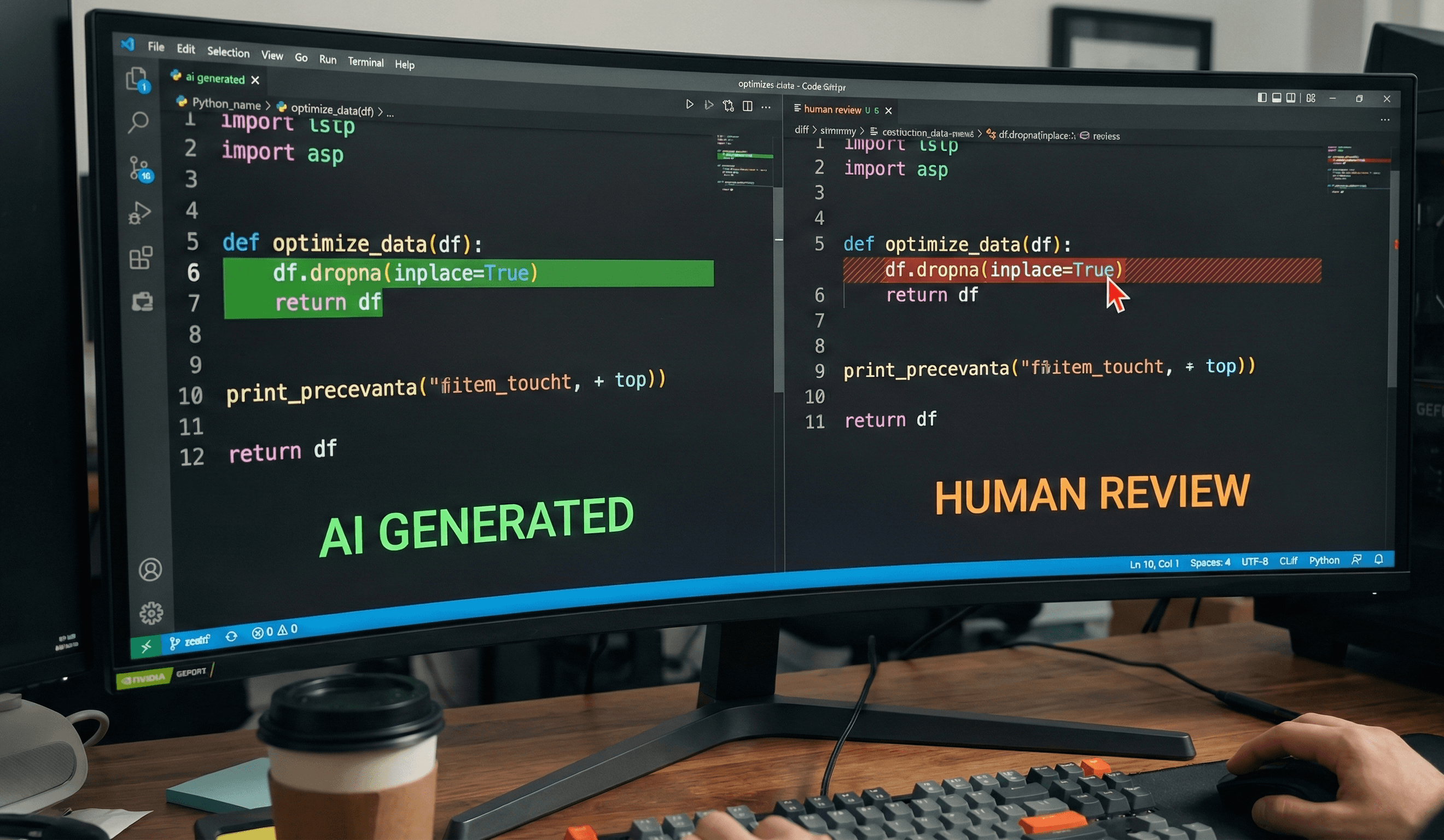
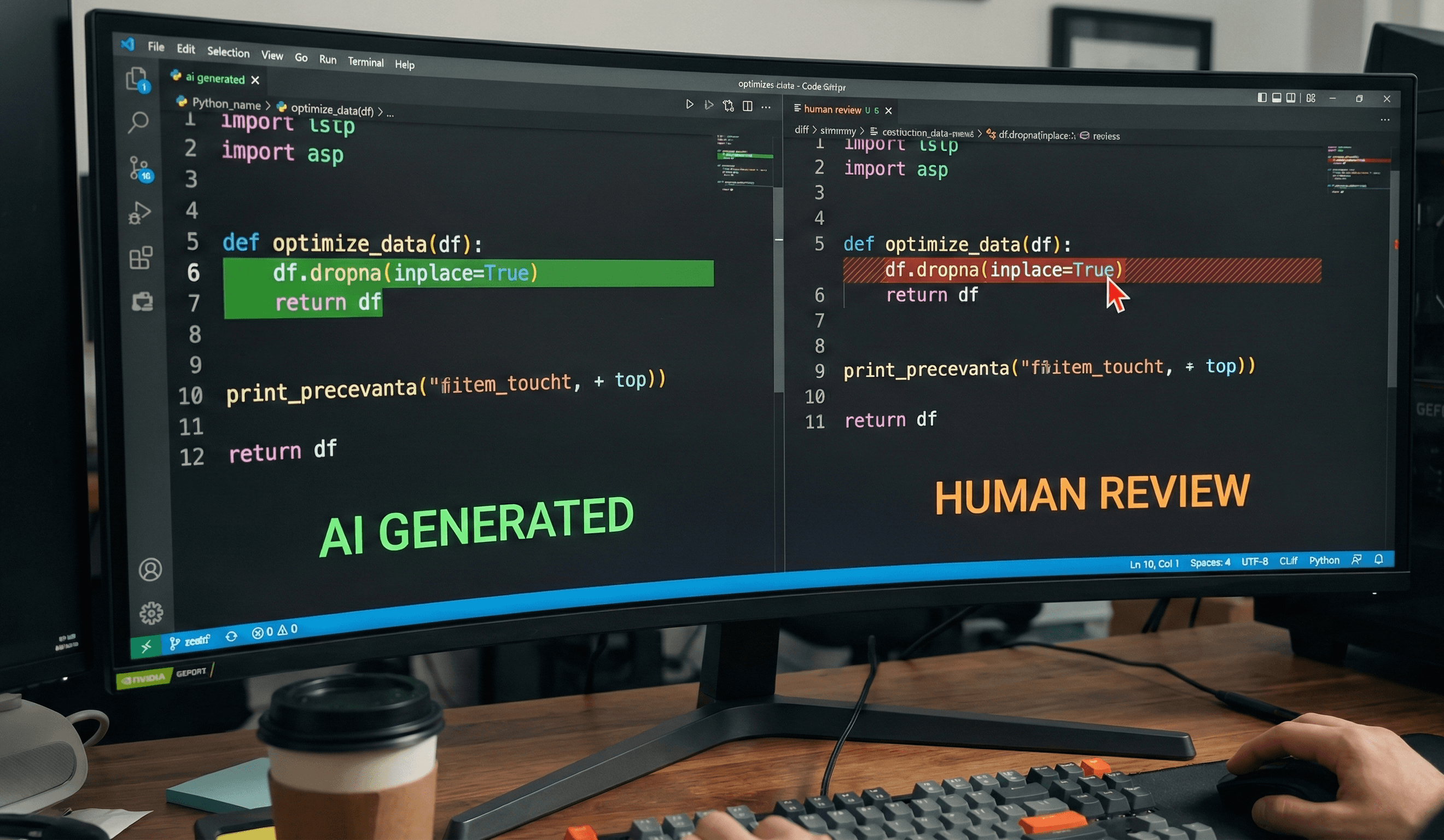
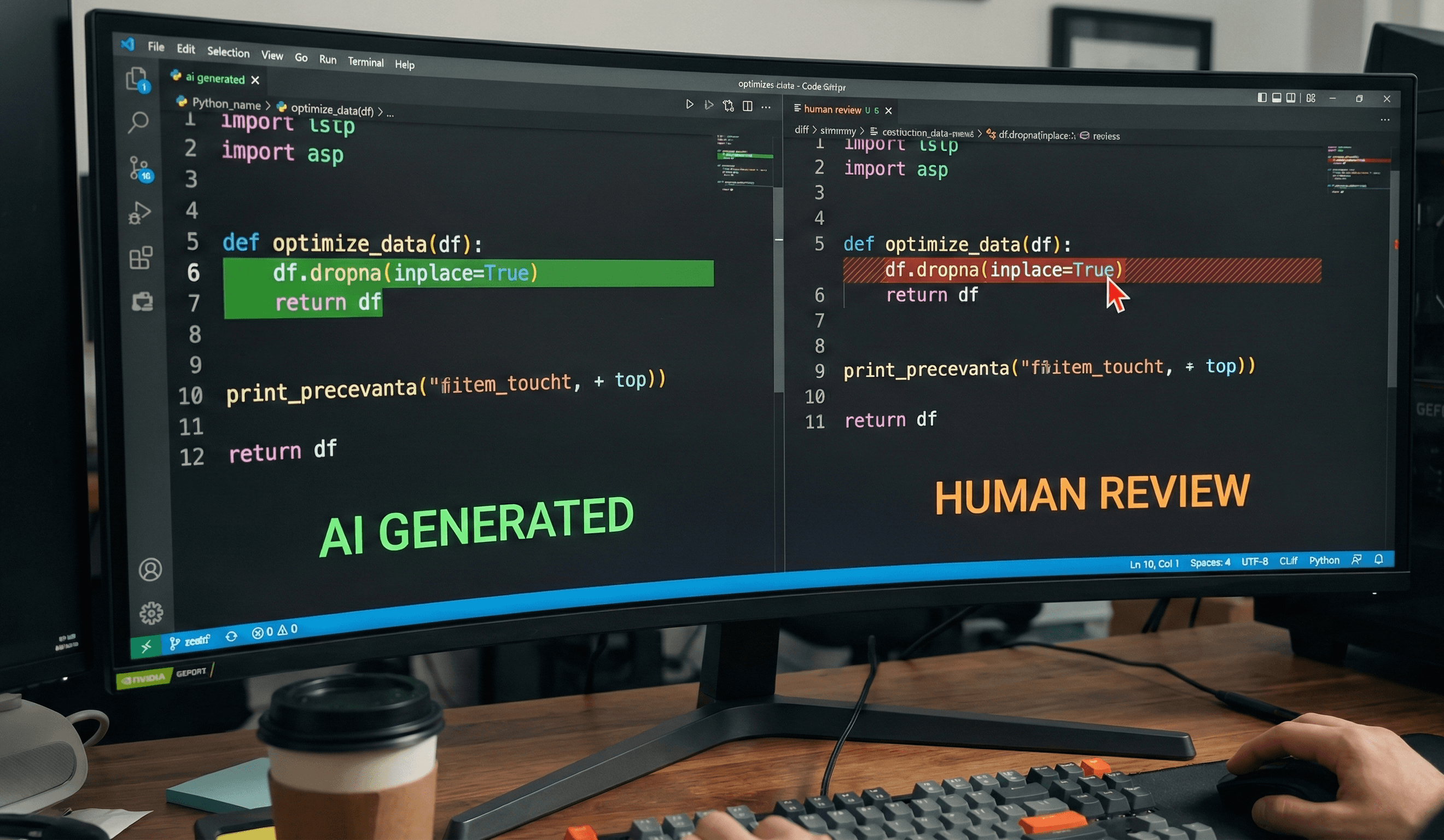
AI-Assisted Coding: Why We Still Review Every Line
Read More >>>



The API Tax: Why Smart Enterprises Are Switching to Self-Hosted AI (DeepSeek V3.2 Analysis)
Read More >>>



Service as a Software: How to Scale Your Professional Services Expertise with AI
Read More >>>


